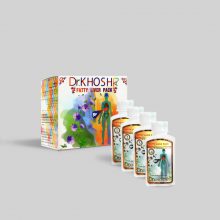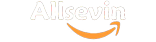Allsevin’s shopping guide
How to register an order
How can I register my order in Allsevin?
- Sign into your profile
- Search for your desired product
- Click on “add to basket”
- In order to confirm your order click on “confirm order”
- If you want, you can change the quantity of your order
- You can use your registered address or enter a new one
- In order to complete your order, chose the type and the time interval of the delivery
-the cost of delivery will be calculated based on the post office
-delivery will be free for the orders above 300,000 TOMANS
- If you need an invoice, please tick “send invoice”
- The last step is to choose how you want to pay
-currently only one type of online payment is available: SHETAP cards
- When your purchase is successfully confirmed, the system will give you a code in 3 letters