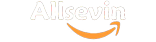Payment method
Online payment
Allsevin’s users can pay their order through the internet portal, successful payment of the fee constitutes the definitive registration of this payment for the order and then a message will send to the user that the order has been successfully registered there is no need to inform the order payment and the order is automatically entered into the preparation and delivery step.
In online payment, after logging into the portal, enter your payment information
For online payment you need:
-Card number (16-digit number on bank card)
-card second password (to pay online you need to activate second password (for online purchasing password) of your bank card).
To activate internet purchase password, you can go to your card issuer’s bank ATM, enter your card and select the password operation then select your second or internet password.
-CVV2 (it is a 3 or 4 digit code that is inserted behind or on bank cards and it applies as a security code for online payment).
-expiry date (expiry Date engraved on the bank card) if there is no expiry date on your bank card, you can use the number 12 instead of the month and 99 for expiry date.
Information and requirements for refund money to customer
-customers must enter bank account number in their Allsevin account profile.( For those under 18 ages who have no bank card, their parent bank card, especially their father’s card is sufficient)
– If required, the amount will be refunded to the card number which stated by the customer, regarding the return of payments made by Allsevin, customer will accepts that he is satisfied by inserting his bank card number in his profile and by introducing card in his profile he accepts the legal responsibilities in this regard.
-in case of any initial deposit purchase from another card which is different from which inserted in profile, in accordance with the terms and conditions, Allsevin will return money to the card which purchase was made.